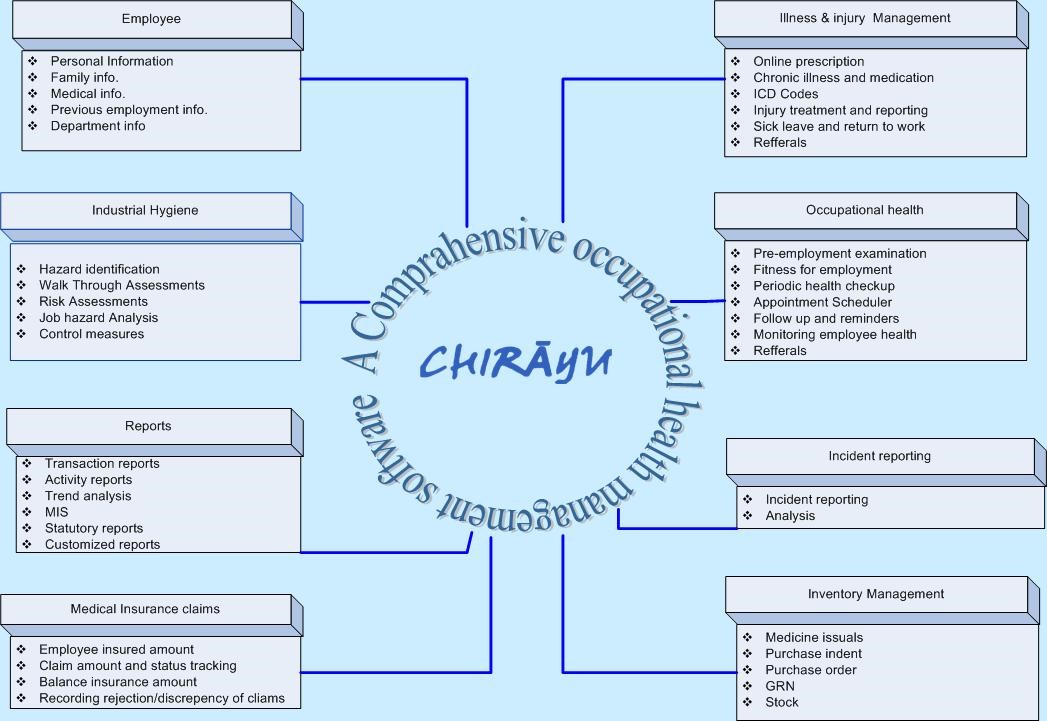CHIRAYU
Integrated Occupational Health Management Software
In today’s business environment, many companies see Occupational Health and Safety (OHS) management as an important part of their overall business function and success. Improper -management or non-management can have a detrimental effect on morale and productivity.
Occupational injuries and illnesses cause physical pain and suffering to workers and their families. They also cause fiscal (i.e., financial) pain and suffering to businesses and their owners. A safe and healthy workplace is good for workers and it is good for business, too. One needs to review and monitor periodically the work environment and employees health through set of policies and procedures, to ensure healthier and safer environment prevails in the organisation.
Since times immemorial, information processing in Occupational Health / Medical Centres has been carried on manually. And predictably such systems are rather slow, tedious, error-prone, have a high rate of redundancy and in the long run have actually proven to be more expensive! It also makes it difficult to compile and formulate various reports required to fulfil the statutory requirements.
In the current age of information technology, computerisation of management and operational functions has gone a long way in improving the performance, speed and productivity. Continuing the trend, we have developed a software solution to assist the management in the Occupational Health and safety Function.
Chirayu is name given to our Occupational Health and risk assessment software. This name is derived from word from Sanskrit, An Indian ancient language. It means long live. We have identified this name, as it relates to the basic objective of preventive health care.
Chirayu – OH&S Software Solution suite provides complete compliance solutions with modules for Medical and Health Surveillance, Case Management, Safety and Industrial Hygiene. The integration of disciplines into a comprehensive data management system generates seamless sharing of health and safety data, improved corporate communications and enhanced profitability.
Neat, well organised records
Implementation of Chirayu will virtually eliminate handwritten records, which are difficult to read and hard to keep organised. Using computer generated forms can eliminate the need to keep expensive, pre-printed forms on hand. It allows you to reprint forms if the hard copy has been lost or misplaced, and quickly generate customised reports based on the latest data contained in the system. Information kept in this manner is more readily accessible than paper files kept in filing cabinets and can reduce the amount of filing done in your office.
Increased security
Since it is clinical and sensitive data, Chirayu is designed to manage the same in a secure environment. The application has password security that only allows pre-approved personnel to use it. It also has the ability to limit each user’s access to the areas of the system in which they must complete their work, and further restrict the types of actions they can take while working in those areas. It also has a locking screen saver or similar mechanism that hides the screen from unauthorized viewers when the operator leaves the computer
Increased accuracy
Chirayu provides validations both at the application as well as at the database level. Screens check’s the validity of data entered into fields from whenever possible, using error messages that question the accuracy of information that has been entered, if discrepancies seem possible. Required fields also facilitate accuracy, by ensuring that necessary data are entered onto screens before the data can be saved. Lookup capabilities and drop-down menus also guarantee that the correct data are entered in the correct place.
Regulatory compliance assistance
In addition to increasing quality control, a good information system can be a valuable tool in a Process Improvement Program. Chirayu Software features and reporting capabilities can directly or indirectly support the standards of regulatory agencies.
Reduction of time spent on paperwork
Most computer systems allow information to flow through the system, so data from one area of the system are automatically filled into forms in another. For example, while working in a specific patient’s records, his or her name and social security number should automatically fill into each new form that is opened for that patient, reducing the amount of time spent on data entry. In view of this Chirayu uses template/forms and pre-defined categories in areas such as discharge instructions and work restrictions facilitate data entry without limiting input options.
Improved patient safety
Functions such as computerized order entry and Patient Discharge Instruction reports can do much to reduce errors in patient care, because handwritten orders and instructions often lead to misunderstandings due to illegibility. Additionally, system warning flag capabilities can alert staff to crucial patient information such as known drug allergies or the need for translation services.
Remote access to data via Internet
Not only you can access the software at your medical centers; you can also make your employee access their data from any part of the company remotely. The security features of Chirayu restrict client access to view-only rights to their own data. Clients and/or insurance companies and physicians can then access necessary information via the Internet, at their convenience, reducing the number of requests for such information, giving your staff more time to concentrate on your patients.
Increased accessibility
With increased data organization and security features, the user can access data from anywhere within the network. Thus, enhancing the accessibility of the data.
Flexible reporting capabilities
Chirayu allows you to amass large quantities of data on a variety of topics, such as the number and type of injuries you are treating for your client companies, or the lapse of time between patient arrival and the time the patient is seen. Chirayu reporting capabilities should flexible enough to allow you to define the type of report you want to generate in order to turn that data into information that your clinic and your customers can use.
Ability to interface with other computer systems and equipments
Now that electronic communications are commonplace, the more data that can be sent or received electronically, and the better. Your computer should be able to accept data that are imported from other computers as well as testing equipment, significantly reducing labor. Your system should also be able to export data so you can transfer financial data directly into spreadsheet software or send bills and supporting documentation in electronic format.
Increased performance and productivity
With the above features mentioned, the doctors can consult more number of patients in a day. Also, with employees getting back to work quickly, the overall productivity in the organization is increased.
A more modern and professional business image
Presenting information that is neatly printed in an easy-to-read format is an effective way to enhance your professional image. Being able to generate that information quickly and accurately is another. Data can be sent electronically from your computer either via e-mail or fax, if you have those communication capabilities, so reports can be delivered promptly.
Architecture
Chirayu is available in both client server as well as web-based models. Depending upon the customers’ requirement, existing infrastructure, and appropriate model can be proposed.
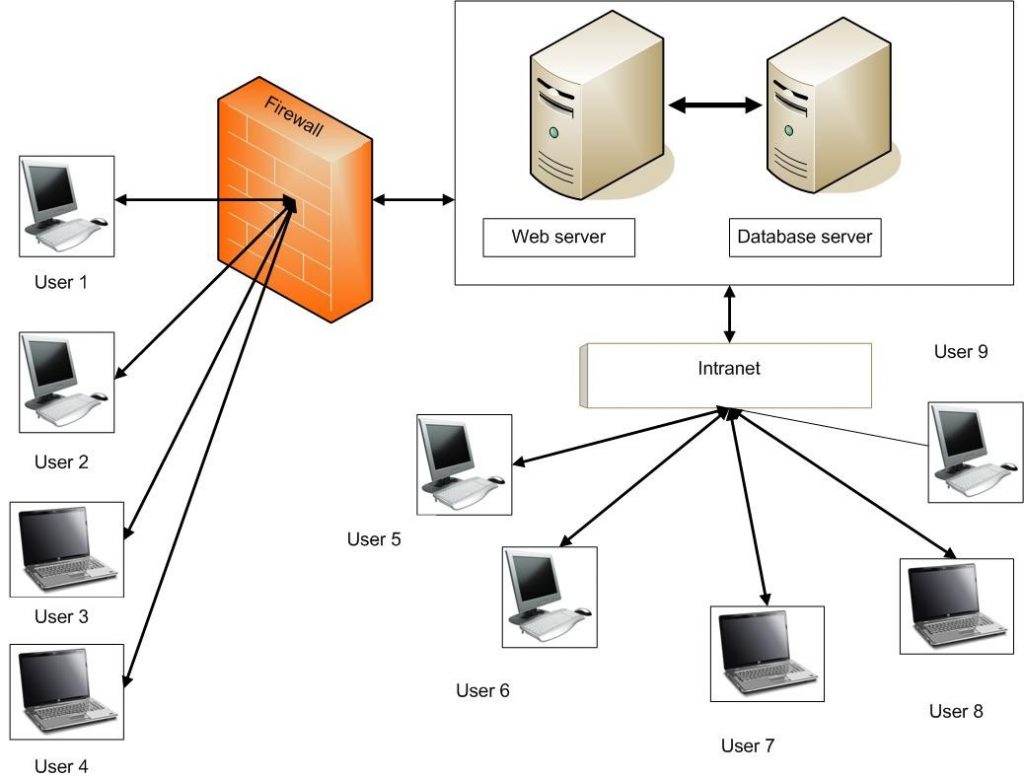
Highly user-friendly
The end users of the software are unlikely to be computer professionals. The software will be operable by anybody with basic knowledge of Windows. The software will be intuitive and easy to learn and use. Standard Windows features like context sensitive help, toolbars, ToolTips will be provided wherever applicable.
Highly flexible and user customisable
Chirayu is highly flexible and customisable. This is the result of our constant interaction with the occupational health practitioners. Maximum setups are provided so that the user can build, edit and modify the various parameters to suit the requirement of their medical centre. This helps the user to keep the system up to date as and when the changes occur.
Highly secure
Chirayu is highly secure application. Since it is clinical and sensitive data, Chirayu is designed to manage the same in a secure environment. The application has password security that only allows pre-approved personnel to use it. It also has the ability to limit each user’s access to the areas of the system in which they must complete their work, and further restrict the types of actions they can take while working in those areas. It also has a locking screen saver or similar mechanism that hides the screen from unauthorized viewers when the operator leaves the computer.
Workflow automation
The system will automate the workflow in the medical center to the extent possible. This will mean that many of the activities manually performed by staff will now be automated and result in a reduction in the repetitive work done by staff. To state an example, if the employee does not come for a scheduled check-up the system will automatically generate a reminder to both the employee and his HOD.
Paperless office
The system should eliminate the need to use stationary for transactions within the organization thus saving stationary cost to the organization
Storing X-Ray Images
X-ray images of employee can be scanned and stored for future reference. The same can be easily accessed thru the application.
The product comprises of following modules that cover the complete functional requirements of a comprehensive occupational health management system.
- Employee
- Consultation
- Investigation
- Stores
- Pharmacy
- Industrial Hygiene
- System Manager
Employee

Employee module has following sub modules:
- Add/Edit employee: This module captures information related to employee personal details & demographic details, dependent details, Medical details of employee and their dependents, department details, insurance details and previous employment history
- Add/Edit temporary employee: to capture temporary/contract workers data in this module.
- Setup: To create necessary master data required for the module
- Reports: Reports pertaining to employee module.
Consultation

Consultation comprises of following sub modules:
- Pre-employment checkup: Application allows the user to carry out the routine Pre-emp check ups based on different criteria. You can group different check ups based on the kind of employment. The data pertaining to the tests can be entered in this module or the same data can be uploaded b y the paramedic staff in the Investigation Module. Only if the doctor declares the candidate medically fit for employment, the profile will be visible in employee module.
- Periodic/occupational health Checkup: Occupational Health Centers have to conduct Periodic check up for all its employees according to the statutory norms. The period of check up and type of examinations depends on the type of industry and nature of the work. Thus, it varies from industry to industry. Again, examinations for a group of employees working in a particular department differ from those working in another department. In set up, the types of examinations and period in number of days have been set for employees working in different departments. Thus, while selecting a particular employee for periodic check up, the type of examination and subsequent tests are generated automatically.
- OPD/Illness Profile: Everyday employees suffering from illness come to OHC with complaints. Illness profile sub module handles these kinds of activities. It retrieves all the information about the employee and keeps track of complaints. It diagnoses the complaint and helps you advise prescribe medication. This sub module has been linked to Employee data, Industrial Hygiene, Pre employment, Periodic, Illness profile, Referrals and Lab modules. Chirayu allows creating dependents for every employee. Once they are created against every employee they will also be consulted through the system. Chirayu validates the dependent based on the employee. Thereafter it is the same consultation process. Application generates separate ID for every dependent
- Injury reporting and management: This module takes care of employees met with accidents inside the factory premises. It keeps note on nature of the injury, causing factors and recommends treatment. If necessary, send the injured to out side hospital. This sub module has been linked to Employee data, Industrial Hygiene, Pre employment, Periodic, Illness profile, Referrals and Lab modules.
- Appointment generation and rescheduling: CHIRAYU efficiently manages the entire functioning of the occupational health centre of an industrial hospital .It is totally integrated with other related modules .It helps in the planning and generation of appointments for various categories of employees of an industry. Appointments are automatically generated for the various types of check-ups to be conducted as per the pre-defined intervals. Emphasis is given to the statutory groups of health check-ups as per the factory act. It provides ready access to medical check-ups under various categories as:
• Pre-employment check-up
• Occupational health Check-up
• Statutory Group check-up
• Pre-retirement check-up
• Voluntary check-up
- Referrals: This sub-module is used to complete the formalities of the referral procedures of an employee/ contractor to a recognised hospital/ institution from OHS.
- Medical claims/ insurance claims and management: This sub module helps to track the medical bill claims for the employee based on the financial year. Similarly, Claims made to insurance companies can be tracked.
- Setup: To create necessary master data required for the module
- Reports: Reports pertaining to consultation module
OHC patient’s log

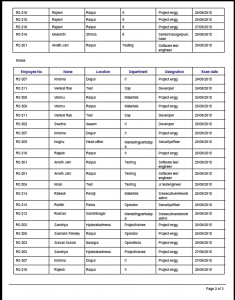
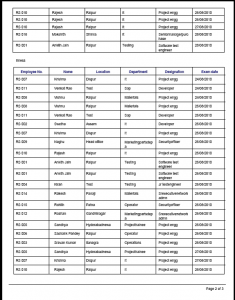
Employee Case Summary
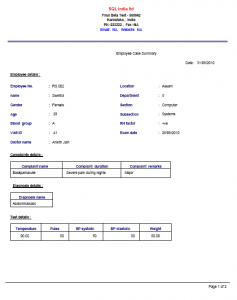
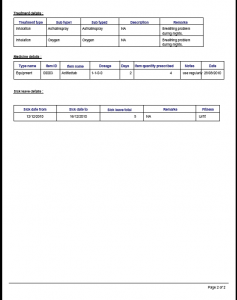
Injury Profile

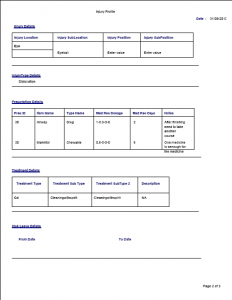
Analysis of reported morbidities
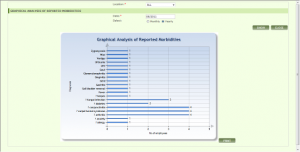
Department wise injury count

Investigation

This module is used to store details of observations for the tests that are conducted for various categories of employees. Primarily the paramedic staff enters the data in this module. In Consultation module, the doctor verifies the data and based on the data available, record their findings.
Stores

The objective of this module is to track down the details of the purchase indents; purchase orders and goods received notes of each and every drug/ equipment/ instrument procured by the OHS. It also tracks down the details of the issues made to various sub-stores/ departments/ First Aid boxes.
Sub modules included are as follows:
- Stores issues: Item issue to pharmacy based on indent or direct
- Purchase indent: Generating purchase indents
- Purchase order: Raising purchase orders based on purchase indents or directly
- Stock refresh: Recording stock adjustments
- Goods received note (GRN): Receiving goods as per purchase order or directly
- Setup: To create necessary master data required for the module
- Reports: Reports pertaining to employee module. Sample reports as given below
List of items in stores
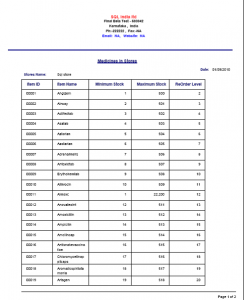
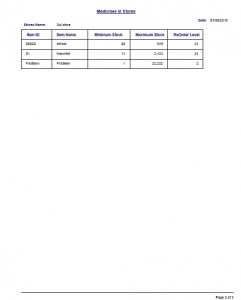
Pharmacy

This module helps record the information regarding the medicine issues, as advised by the doctors, to the employees. Pharmacy comprises of following sub modules:
- Prescription issues: Issue medicines to employees and their dependents based on the doctors’ prescription.
- Direct issues: Issue medicines to employees, their dependents and others over the counter
- Material request: Raise requests to stores to replenish stocks
- Stores issues: Accept/reject items issued by stores
- Stock adjustment: Stock adjustment
- Setup: To create necessary master data required for the module
- Reports: Reports pertaining to Pharmacy module. Sample reports as given below
List of medicine issued to employee
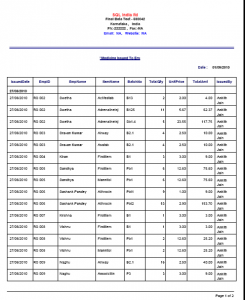
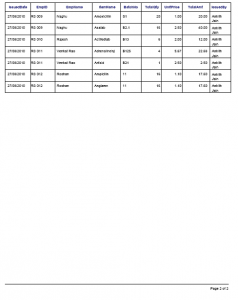
List of items in pharmacy
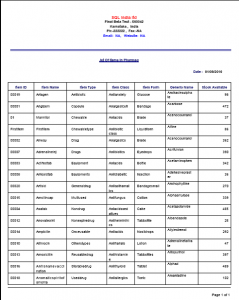
Top 10 medicine movement in pharmacy
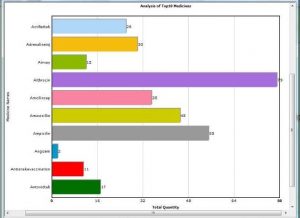
Industrial Hygiene

Industrial hygiene module is designed to help organization to constantly monitor the Industrial environment, hazards present in their work place and assess the impact of these hazards on employee health. Through these modules organizations can relate and analyze the employee’s health and their working conditions. Based on the findings of the analysis, they can take corrective actions towards providing healthier and safe working environment to their employees.
This module has following sub modules:
- Hazard assessment: To record the values of the hazard present in various departments and propose various control measures to minimize the effect of hazards on employee health
- Workplace assessment: To record the compliance for various check lists for various departments
- Sampling: To record the values of the hazard present in various departments
- Safety: To analyze the cause of injury to the employee
- Setup: To create necessary master data required for the module
- Reports: Reports pertaining to Industrial hygiene module. Sample reports as given below
Hazard variation graph
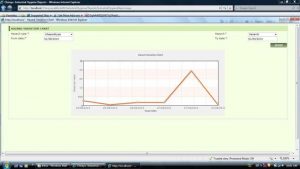
System Manager

The system manager module is the administration module for the application and comprises of following modules
- Company information: Records company name, address (multi-location), date of establishment, SMTP server for mail communication
- Company hierarchy: Sets various level of hierarchy in the organization, maximum possible level being 4.
- User privileges: Creating new users, managing/ assigning module and sub module permissions
- Working status: Working status of an employee can be set in this module
- Reset Password: User password can be reset
- Change default location: Each user is assigned to a default location, stores and pharmacy if required. The administrator can alter the default settings as and when required.
- Stores setup: Administrator can add location and stores. If any stores has one or many pharmacies attached, the same can be set in this sub module
- Pharmacy setup: For stores whose pharmacy status is set requires, the admin can add the pharmacy and necessary details.
Scope of Product implementation
- Chirayu product installation
- Database creation and configuration for application usage
- Application installation
- Establishing database connection through application
- Training to designated users
- User manual and Documentation
- Warranty support for a period of one year
- Annual Maintenance Contract for extended support
- Customization requirements if any, can be done as additional scope
System & Software requirements
Particulars | Configuration |
Web Server | Operating System: Windows 2003 server IIS6.0 or later Microsoft.Net framework 3.5 with Service pack 1 Crystal reports for .Net |
Database Server | Operating System: Windows 2003 R2 server Database: MS SQL Server 2005 or later or Oracle 9i and above |
Client Work station | Operating system: Microsoft Windows XP professional or later Browser: Internet Explorer 8.0 |